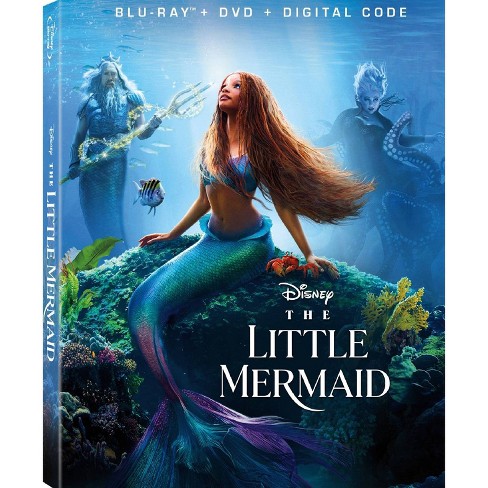
Can You Play Regular DVDs on a Blu-ray Player?
As a kid, I spent countless hours huddled in front of the TV, mesmerized by the DVDs. Whether it was the latest animated classic or an action-packed blockbuster, those DVDs transported me to different worlds and sparked my imagination. But what if I told you that you could relive those cherished DVD memories on a more advanced platform? That’s right, you can play regular DVDs on a Blu-ray player.
Blu-ray players, once considered the pinnacle of home entertainment, have become more accessible in recent years. They offer superior picture and sound quality compared to DVDs, making them the preferred choice for movie enthusiasts. However, many people are still curious about whether they can play their old DVD collections on these newer devices.
DVDs and Blu-rays: A Brief History
To understand the compatibility between DVDs and Blu-ray players, it’s helpful to delve into their respective histories. DVDs were introduced in the late 1990s and quickly became the standard for home video distribution. They offered a significant improvement over VHS tapes, providing sharper images and better sound quality. Blu-rays, on the other hand, emerged in the mid-2000s and represented the next generation of optical disc technology.
Blu-rays boast higher storage capacity compared to DVDs, allowing for extended playback times and additional features. They also utilize more advanced codecs, such as H.264 and VC-1, which result in superior video and audio quality. As Blu-ray technology matured, it became apparent that these players could not only play Blu-ray discs but also DVDs.
How Do Blu-ray Players Play DVDs?
Blu-ray players are equipped with backward compatibility, meaning they can read and play DVDs. This is possible because the physical structure of a DVD is similar to that of a Blu-ray disc. Both formats use a laser to read data from the disc’s surface, although Blu-ray players utilize a more powerful laser due to the higher density of data on Blu-ray discs.
When you insert a DVD into a Blu-ray player, the player recognizes the disc and adjusts its laser accordingly. It then reads the data from the DVD and decodes it using the appropriate codecs. The resulting video and audio signals are then sent to the TV or home theater system for playback.
DVD Playback Features on Blu-ray Players
While Blu-ray players are designed to play Blu-ray discs, they also offer a range of features to enhance the DVD playback experience. Many Blu-ray players support upscaling, which converts the standard definition video from DVDs to high definition. This results in a sharper, more detailed image on your TV.
Additionally, some Blu-ray players offer additional features such as DVD-Audio and DTS-HD Master Audio support, which provide higher-quality audio playback than standard DVDs. These features can significantly enhance the cinematic experience, making your old DVDs sound as good as new.
Tips for Playing DVDs on a Blu-ray Player
Here are a few tips to ensure a smooth DVD playback experience on your Blu-ray player:
- Use a clean DVD: Scratches or dirt on the DVD can cause playback issues. Ensure your DVDs are clean before inserting them into the player.
- Check the region code: DVDs are region-coded, which means they can only be played on players that support the same region code. Make sure your Blu-ray player is compatible with the region code of your DVDs.
- Update the firmware: Firmware updates can improve the performance and compatibility of your Blu-ray player. Check for firmware updates regularly and install them if available.
FAQs about Playing DVDs on Blu-ray Players
Q: Can I play all DVDs on a Blu-ray player?
A: Yes, most Blu-ray players support standard DVDs. However, certain types of DVDs, such as DVD-RAM, may not be compatible with all Blu-ray players.
Q: Will my DVDs look better on a Blu-ray player?
A: The video quality of DVDs will not be significantly improved on a Blu-ray player unless the player supports upscaling. However, the player may offer enhanced audio quality if it supports DVD-Audio or DTS-HD Master Audio.
Q: Can I play Blu-ray discs on a DVD player?
A: No, DVD players are not backward compatible with Blu-ray discs. You need a Blu-ray player to play Blu-ray discs.
Conclusion
Whether you’re a seasoned DVD enthusiast or looking to revisit your childhood favorites, playing DVDs on a Blu-ray player is a convenient and enjoyable way to relive those cherished memories. With backward compatibility and enhanced playback features, Blu-ray players offer a seamless and high-quality DVD playback experience. So, if you’re interested in giving your DVD collection a new lease on life, consider investing in a Blu-ray player today.
What are your thoughts? Have you tried playing DVDs on a Blu-ray player? Share your experiences and recommendations in the comments below.
Image: quora.com

Image: pcmag.com
Can Blu-ray Players Play DVDs? Yes! Here is the Ultimate Guide Jul 27, 2023The answer is no. DVD players cannot read Blu-ray discs. The pits on a Blu-ray disc are too tiny for a DVD player’s red laser to read, making it impossible for DVD players to play Blu-ray discs. Moreover, most Blu-ray and DVD players are equipped to play CDs since they are designed to support the Compact Disc (CD) standard.